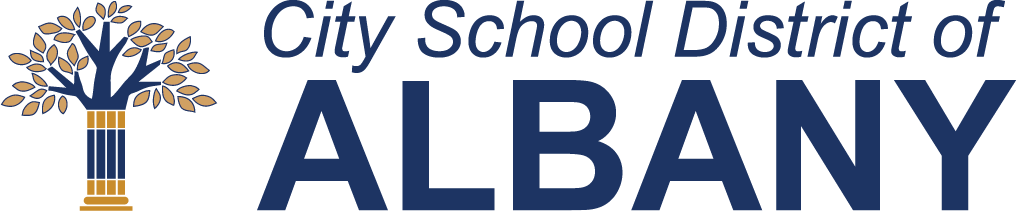Albany High's Summer School 2020 began July 7, and all classes are virtual. All registered students may access their summer schedule via their schooltool profile at https://schooltool.albany.k12.ny.us.
Schooltool is our online student information system. Students can access schooltool using the same login and password that they use for all their school accounts. Please call (518) 475-6200 as soon as possible if your student does not know how to access his or her school account.
Teachers have emailed information to their students via their district-issued email accounts.
Students who received a final grade of 57 or below in a particular class are enrolled in Google Classroom, online learning that includes live lessons from teachers. Teachers using Google Classroom have emailed students the codes needed to access the course content. Students who did not receive an email should email their teacher. Any student who does not know a teacher email address may find it in their profile page in schooltool, in the schedule tab, by clicking on the small yellow envelope next to the teacher’s name.
Students who received a final grade of 58-62 in a particular class are enrolled in the Apex Online Success Center, an online program that allows students to work independently to raise a course grade or earn credit. Teachers using Apex have emailed students information about how to access the course content. Students who did not receive an email may access the information by visiting www.apexvs.com, typing in their username (their student ID and the letters acsd – 123456acsd, for example) and using the temporary password Albany2020.
Please keep in mind that students may have failed one or more courses that are not offered during summer school due to budget constraints or low course enrollment. Guidance counselors will take this into consideration when scheduling classes this fall.
If your family did not receive a Chromebook or you need an internet connection – called a hotspot -- please call the school at (518) 475-6200.